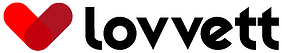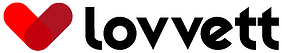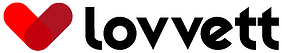You can edit items availability and the menus are automatically updated. If an order has been placed, you can also edit the order if the customer agrees.
You can disable unavailable items on your menus using the Lovvett Merchant App, or Lovvett Merchant Portal. You can select for how long they will be unavailable. By doing so, the menus customers see in the Lovvett app will not show those items, and therefore they cannot be ordered.
In case an order has already been placed and one or more of its items are unavailable, please contact the guest to inform about the unavailability and if possible propose alternatives. If the changes and new price are accepted, you can update the order in the Merchant App and proceed to prepare it.